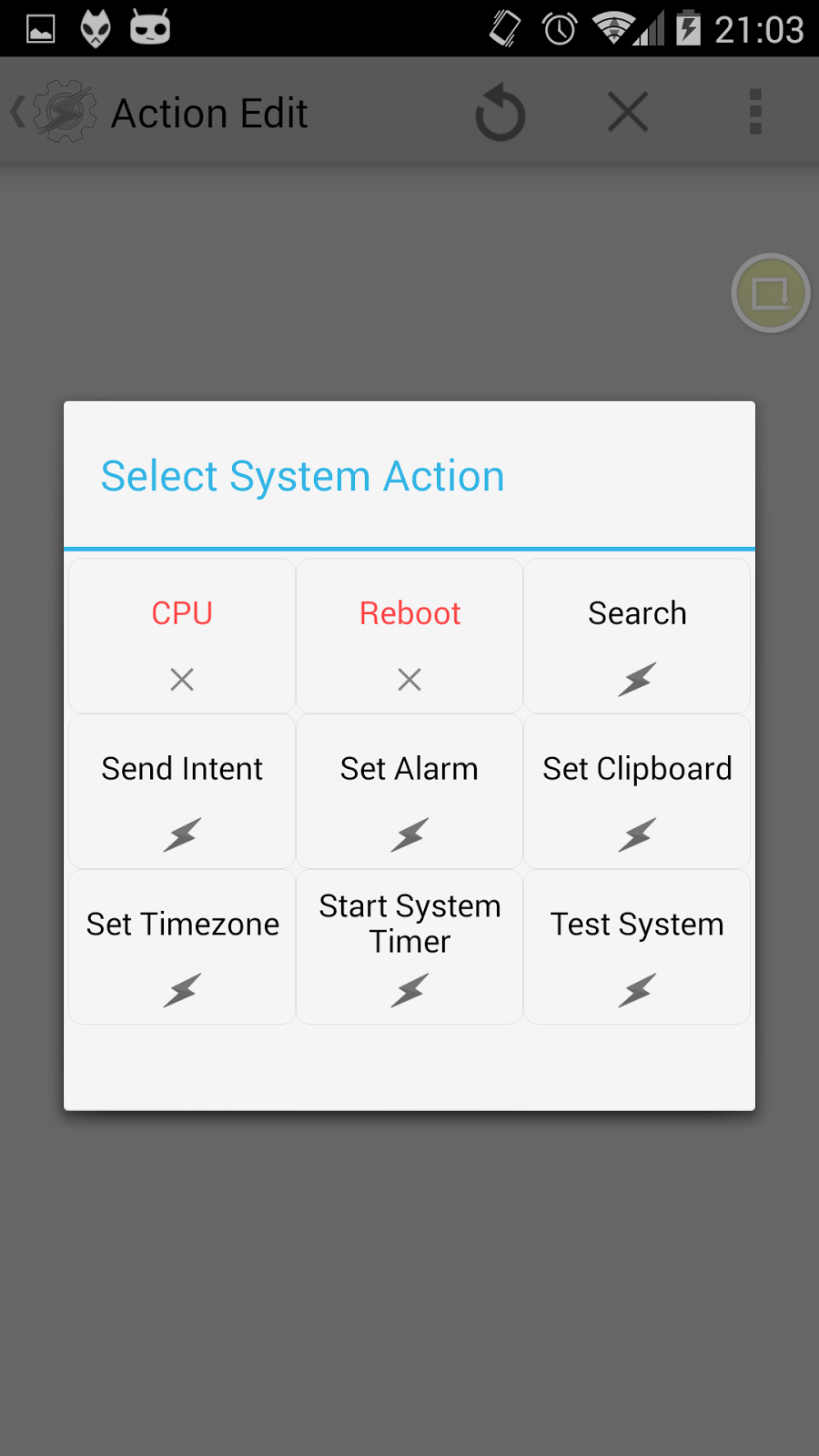it's been a very long time since last post. But don't worry because there is a new cool addition.
And.. don't tell anyone but there's something huge coming soon...
This time I've added to PRO version the ability to control foobar2000 using Intents from any other app like Tasker.
The supported actions are:
- com.cav.foobar2000controller.PLAY_PAUSE
- com.cav.foobar2000controller.STOP
- com.cav.foobar2000controller.PREVIOUS
- com.cav.foobar2000controller.NEXT
- com.cav.foobar2000controller.TOGGLE_MUTE
- com.cav.foobar2000controller.WAKE_SERVER
I think they are pretty much self-explaining :)
This is an example of how Tasker can be configured to send an Intent to foobar2000 controller.
0.9.3.5 must be installed before trying the following..
1. Create a new Task.
3. Select Send Intent.
4. Write the action you want to add (com.cav.foobar2000controller.PLAY_PAUSE in the example).
4.1 Leave BroadcastReceiver as Target.
0.9.3.5 must be installed before trying the following..
1. Create a new Task.
2. Select System.
3. Select Send Intent.
4. Write the action you want to add (com.cav.foobar2000controller.PLAY_PAUSE in the example).
4.1 Leave BroadcastReceiver as Target.
5. Test the action is working by clicking on "Play" icon.
If everything is OK, the music in foobar should have been paused or resumed.